Hi Leo,
Thanks for the response, and information. I always like people's
answers. ;{) I have an older classic with metal gears, so I hope not to have as
much backlash as people with newer classics. The numbers you're reporting are
very close to what I use. I use a total travel of 65326 and backlash of 50. I
have my @Focus set for a small step of 1 and large step of 10 and no backlash I
use 50 iterations and averaging of 3. The seeing in Northern Florida is very
soft also. I think what I'm looking for is the step size in the RoboFocus to get
the recommended 1/2 CFZ.
The algorithm you use is very close to the algorithm the RoboFocus
manual says to use. I like your idea of starting from set points in RoboFocus.
Once I get good starting points, I'll go that route. I may use a combination of
both methods. Start with the focus point in RoboFocus and then use either @Focus
or FocusMax to get the fine focus.
Tandy W. Carter Jr.
carter646831@
http://home.
> -----Original Message-----
> From: sct-user@yahoogroup
> Leo Taylor
> Sent: Friday, February 08, 2008 9:20 AM
> To: sct-user@yahoogroup
> Subject: [sct-user] Re: RoboFocus settings
>
> --- In "carter646831" wrote:
>
> >
> > I have a RoboFocus that I use to focus my Meade 8" Classic LX-200.
> I'm using CCDSoft 5 version 5.00.186, and a SBIG ST-7XME.
> >
>
> Here goes, but you may not like my answer. <G>
>
> I have a RoboFocus driving the knob of an 8" LX3 OTA on an LX200
> Classic mount with CCDSoft. I'm close to your setup though my 2080 OTA
> may have less backlash. My Robo is set for Max travel of 10493 and
> backlash of 20 when moving out. I have CCDsoft set for small step=1,
> large step=10, and no backlash so it won't fight the Robo setup. I set
> @Focus to 10 cycles starting in
> . Your needs will vary.
>
> I occasionally use @Focus, but I too find it erratic. A lot depends on
> the seeing and in Southern Connecticut seeing is almost always poor. I
> use a procedure I found on line, which is reversed from the Robo manual:
>
> Find approximate focus
> Step out 6 large steps
> start @Focus
>
> I watch the curve and note the graph peak. Sometimes @Focus will back
> up to the computed peak, other times it will miss slightly but I know
> from the graph where to tweak it. Someday I may try more cycles to see
> if @Focus works better.
>
> Most of the time I move to an initial point from my list of Robo
> points for each setup (focal reducer, camera, etc). I then tweak
> manually using the Focus screen of CCDSoft. The backlash compensation
> is not a big problem when I manually focus with CCDSoft. I tend to
> move out in a few large steps then in using small steps.
Change settings via the Web (Yahoo! ID required)
Change settings via email: Switch delivery to Daily Digest | Switch format to Traditional
Visit Your Group | Yahoo! Groups Terms of Use | Unsubscribe
__,_._,___


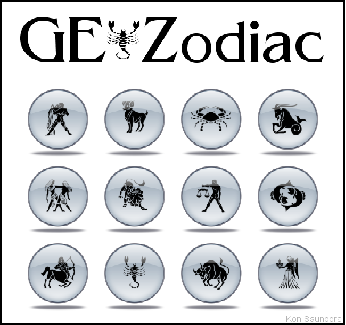

Tidak ada komentar:
Posting Komentar